Computer Skills for Research
Using spreadsheets
By Mark Ciotola
First published on February 27, 2019
It is obvious that spreadsheets can perform calculations. It is less obvious that they can be used for the same purposes as many simple computer programs.
There are several common spreadsheet programs, such as Microsoft Word, Apple Numbers and Apache Open Office. They all have most of the features you will need, but eventually you may find that each one has particular strengths and weaknesses.
Spreadsheets can easily store data such as numbers and words. The power of the spreadsheets, however, is in their ability to perform and update calculations by changing the contents of just a few cells. Below is shown an example of a simple spreadsheet.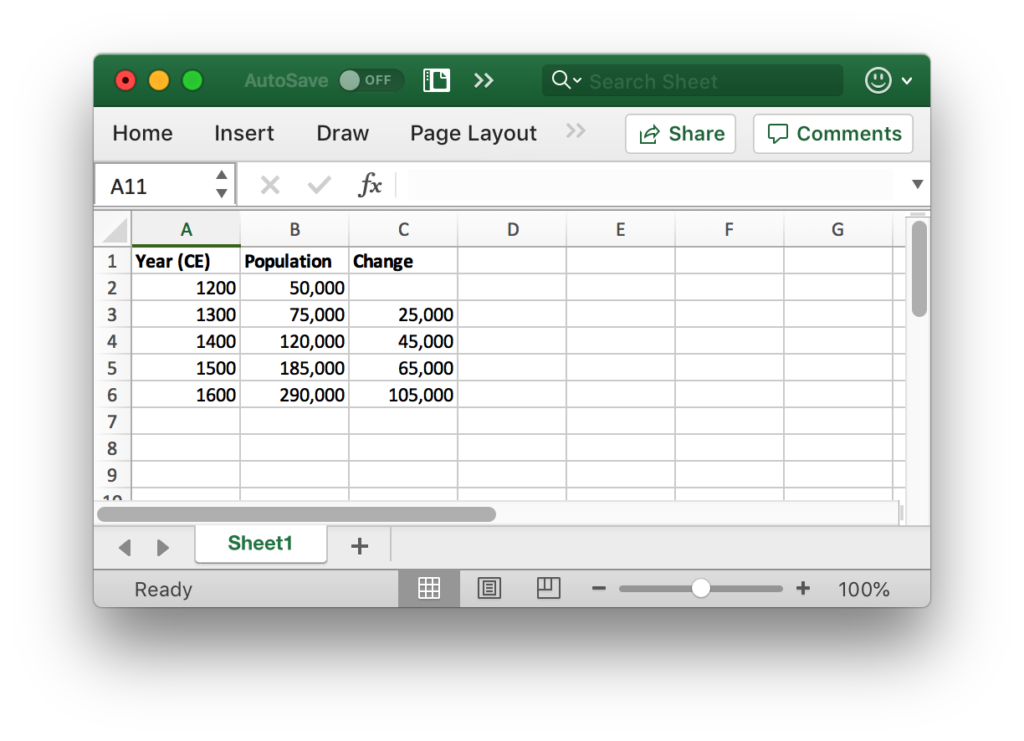
How To Use Spreadsheets
Spreadsheets comprise a grid of cells, and can be thought of as rows and columns. Spreadsheets provide tremendous flexibility in the way that they are used. You simply enter numbers and other information in whatever arrangement you wish. There are nevertheless some best practices.
If you will be entering a list, such as names of persons or places, it is best to use on row per list item. Then you can use columns for information about those list items. For example, the first column could contain names of people, the second column cod contain their birth years, and the third column could contain the place of birth. If you use only one row per list item, and use the same column for each type of information, then you can process the data much more efficiently.
Regarding learning the commands and procedures for using a spreadsheet, it is best to view a tutorial that specifically concerns the database platform you use.
Spreadsheet as a Calculator
The advantage of using a spreadsheet as a calculator is that you can save both your calculations and results. Further, you can change just a little bit of information to calculate many different scenarios, instead having to re-enter the entire calculation each time.
Spreadsheet as Database
A spreadsheet can be used as a simple database. Each row can represent a record (such as for a person or country). Each column can represent a field such as population or location.
If you are careful about being consistent and using each column for the same type of information, you can then export your spreadsheet data to a real database, if needed. If you are inconsistent, then considerable clean-up may be required. In the above spreadsheet example, the second column titled Population an en example of stored data.
Spreadsheet as a Program
A spreadsheet can carryout many redundant calculations. For example, if you wanted to run an annual simulation for one hundred years, you simply create a column for each year, with the necessary calculations. Series features and copy-pasting make this relatively easy. The third column titled “Change” in the above spreadsheet comprises calculated values over time.
Spreadsheet Software
There are several different spreadsheet applications, offered by different companies and organizations.
- Google offers a free spreadsheet. It is easy to share online, but it is somewhat limited in capabilities.
- Open Office is free and runs on several platforms.
- Apple offers Keynote, which comes free with many Macintosh computers, and is fairly complete for basic uses.
- Microsoft Excel costs money, but has the most commands and packages available, although it is not as easily shared online as the Google spreadsheet application. Educational and other discounts may be available for Excel. We will use Excel for most purposes.
« Computer Environments, Applications and the Internet | COURSE | Plots »