Help
Introduction
Corsbook contains courses and lessons. Courses consist of a description, table of contents and lesson. Most courses will have several lessons. A lesson contains educational content that might include text, images, video, mathematics and interactive materials.
Using Corsbook
Click on Courses at the top of the browser window.
![]()
Then click on the title of the course you wish to view.
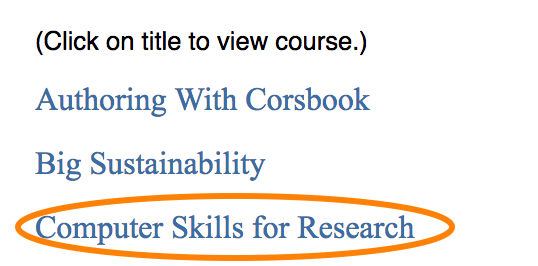
In that course, you may see a table of contents (TOC). You can click on any TOC item (lesson) to view it.

Navigation Within a Course
At the bottom of the contents of a lesson, you will see arrows to go backwards or forwards in a sequence of course lessons. If there are no arrows, that means you have one as far as you can. A link to the previous lesson is on the left. A link the the course page is in the middle. A link to the next lesson on the right.
![]()
To return to the main course page, click on Courses and then click on the title of your desired course.
Instructions for printing an e-book or PDF
Go to the single course view for the desired course. Wait for several seconds to make certain that the full page has loaded. Click on the “Print book for this course” link.
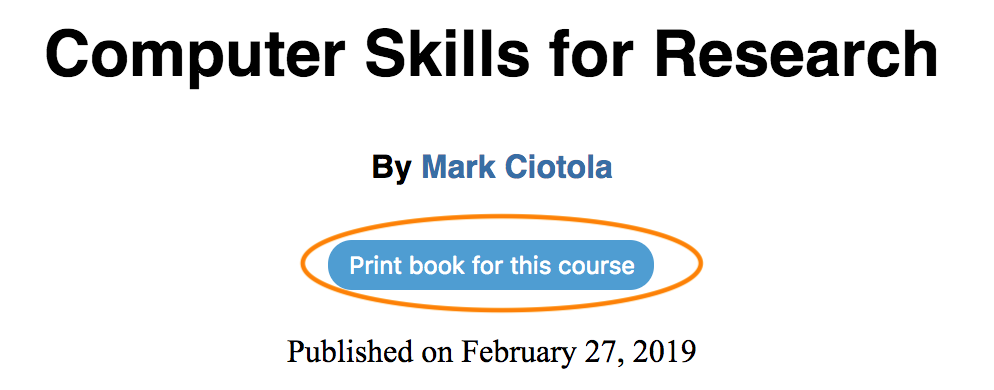
The entire course content will print out as a single sequential PDF document that you can read offline. Or, if your computer or device allows such, go to print and save the output as a PDF which can be read online or offline. (Some features and content might not work offline or in print form, such as some videos and interactivity, but text and images generally should appear.)
Dictionary and Computation Tools
Links are provided to an online dictionary and a computational tool (which can also be used as a calculator). These tools are external resources. No affiliation is claimed nor any warranty made for the accuracy, fitness or other attributes of such tools.
Author Access
If you have author level access to Corsbook, click on the Dashboard link to view authoring features and tools.
Additional Support
If your question is not answered above, or if you require additional help, please email
mark dot ciotola at edquokka dot com